SCAN any one of the QR code below based on the mobile device you use to DOWNLOAD & REGISTER for the Periwinkle app. |
| Scan Code for Apple Device | Scan Code for Android Device |
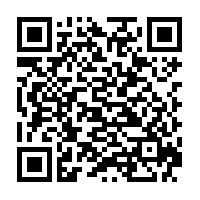 | 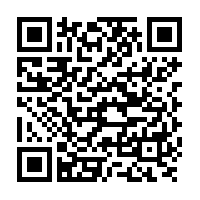 |
| Alternatively, you can use the below link to download the app directly from their respective app store based on your device. |
| Apple App StoreDOWNLOAD | Android Play StoreDOWNLOAD |